FleetManagerApi sample C# client
Adding a reference to the webservice (the GUI way, Visual Studio 2008)
- Right click on your client project and select "Add servce reference"
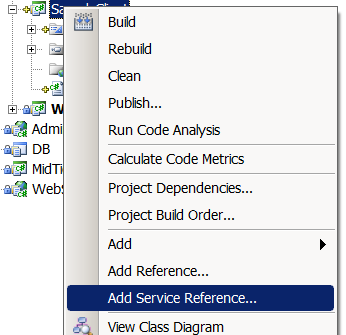
- On this dialog select "Advanced..." and then on the new dialog select "Add Web Reference..."
(for .net 2.0 Web Services Technology)
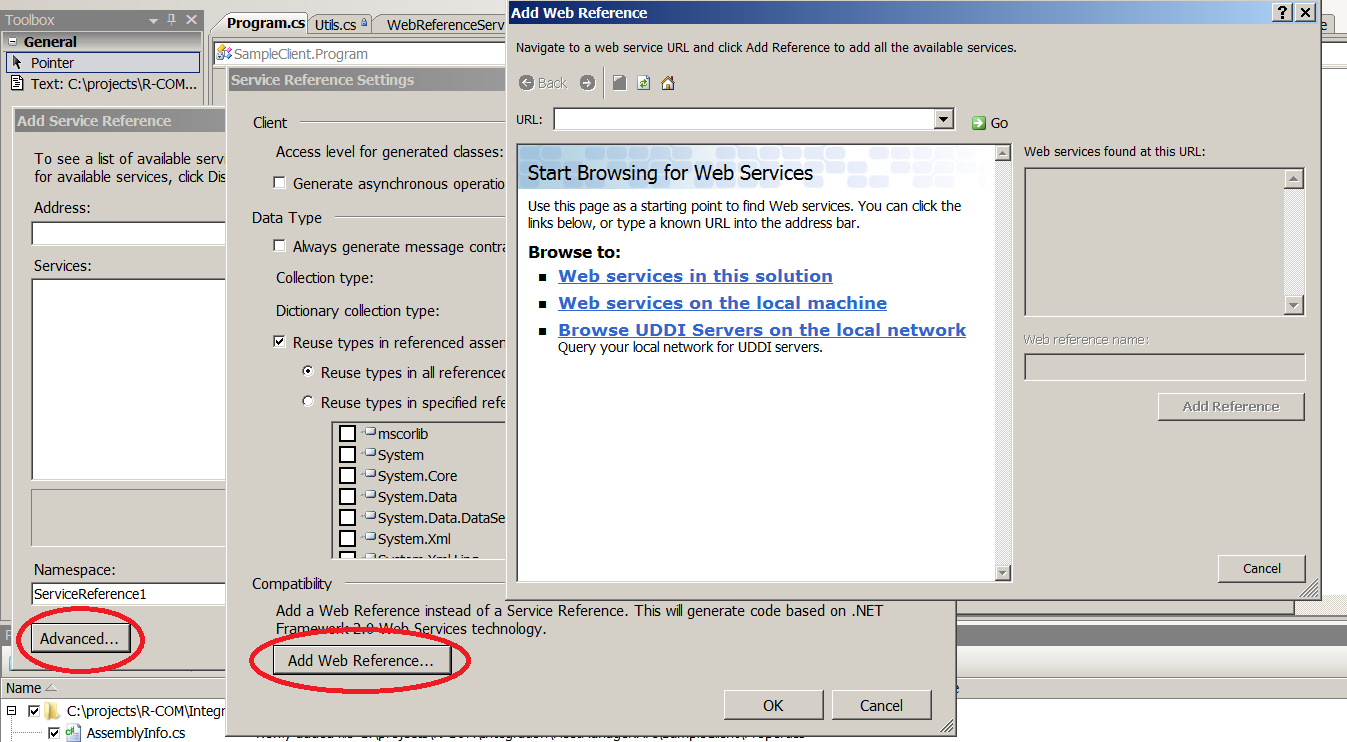
- In the "Add Web Reference" dialog type in the URL, specify the namespace you want
to use in the "Web reference name" editbox and click "Add reference".
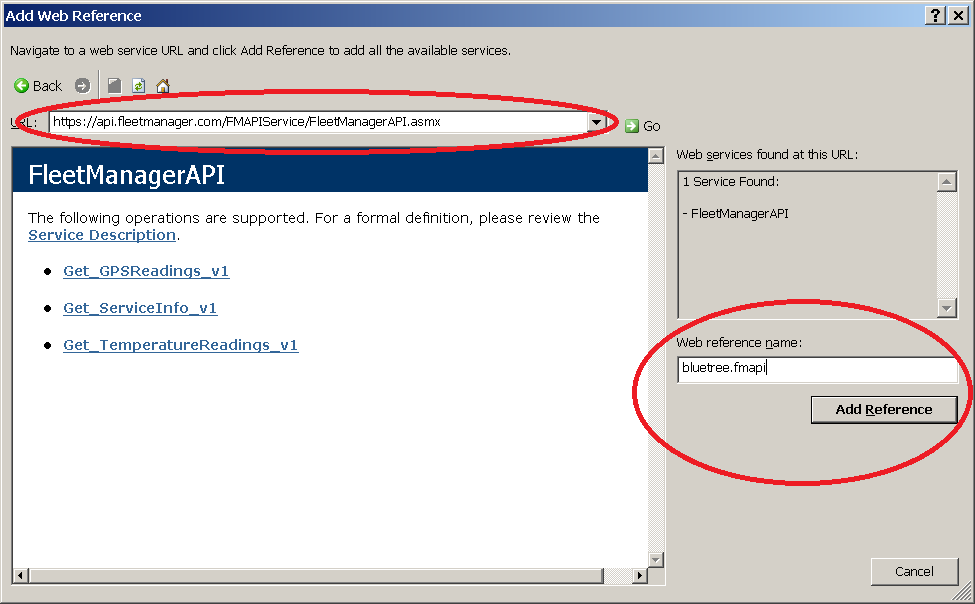
- If all was successful the web reference should appear in the web references folder
of your client project.
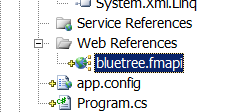
Adding a reference to the webservice (the command-line way, tested on Visual Studio 2008)
To perform the same from a command line tool you'll need to use disco.exe and then wsdl.exe. Below is an XML snippet and a batch script that seems to do the job, but this method was not very exhaustively tested by us.Save this xml into a file called wsdlparams.xml
<wsdlParameters xmlns="http://microsoft.com/webReference/">
<nologo>true</nologo>
<parsableerrors>true</parsableerrors>
<language>CS</language>
<namespace>bluetree.fmapi</namespace>
<documents>
<document>FleetManagerAPI.wsdl</document>
</documents>
</wsdlParameters>
<nologo>true</nologo>
<parsableerrors>true</parsableerrors>
<language>CS</language>
<namespace>bluetree.fmapi</namespace>
<documents>
<document>FleetManagerAPI.wsdl</document>
</documents>
</wsdlParameters>
Then after adjusting the values of the variables execute the following commands from cmd.exe (or paste them into a bat file and execute the bat file):
set ServiceUrl=https://api.fleetmanager.com/FMAPIService/FleetManagerAPI.asmx
set FrameworkSDKDir=C:\Program Files\Microsoft Visual Studio 8\SDK\v2.0
"%FrameworkSDKDir%\bin\disco.exe" %ServiceUrl%
"%FrameworkSDKDir%\bin\wsdl.exe" /par:wsdlparams.xml
This will generate a file called FleetManagerAPI.cs, this file contains the web-service
proxy code. Add this file to your project and you can use the bluetree.fmapi namespace
as if you had generated the proxy code via the GUI way.
set FrameworkSDKDir=C:\Program Files\Microsoft Visual Studio 8\SDK\v2.0
"%FrameworkSDKDir%\bin\disco.exe" %ServiceUrl%
"%FrameworkSDKDir%\bin\wsdl.exe" /par:wsdlparams.xml
Sample code
The app.config file for the SampleClient application contains the address of the webservice where the SampleClient connects to.
You can download the SampleClient application from here: Sample application